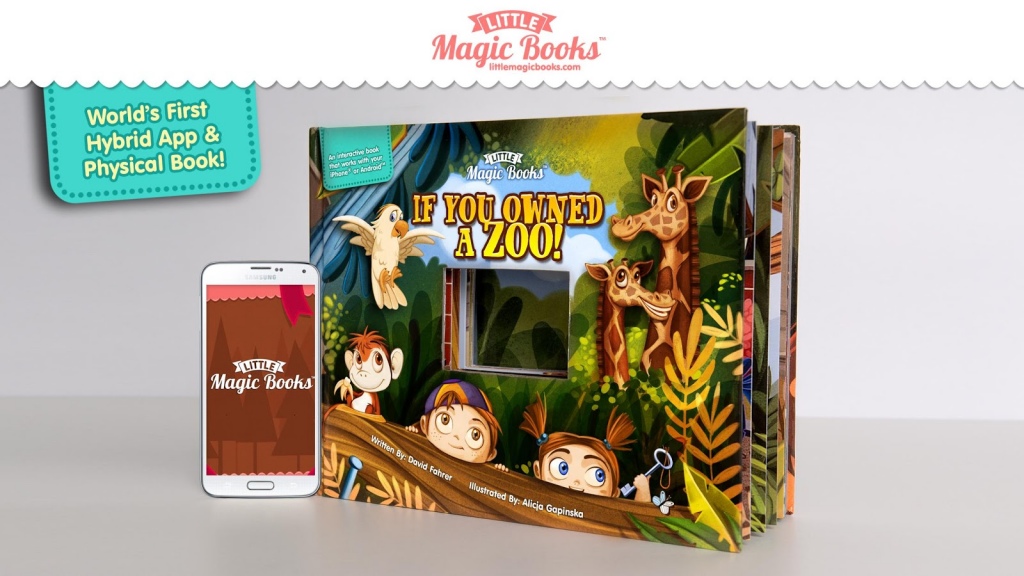Little Magic Books 1.8.0
Free Version
Publisher Description
Little Magic Books is a new twist on the Classic Children’s picture book. Little Magic Books combine the physicality of printed books with the interactivity of smartphone apps.
Just strap your smartphone into the the back of physical book while the screen shows through cut-outs in each printed page. The app animations on the device, integrate seamlessly with the printed illustrations and story-line, enhancing the reading experience while preserving the classic reading experience.
“If You Owned a Zoo” is the first Little Magic Book in the series. This book takes kids on a tour of a zoo filled with friendly animals. Along the way, kids can feed a lion, dance with a penguin, tickle a giraffe and interact with a whole cast of other goofy creatures.
Little Magic Books have been featured in:
- Digital Kids Summit (Big Idea Competition Finalist)
- ToyBook
- Teach Thought
- Ed Tech Digest
- The iPhone Mom
- Good.is
**IMPORTANT** This application works best when paired with a hardcover storybook. For more information on availability please visit http://www.littlemagicbooks.com/order
About Little Magic Books
Little Magic Books is a free app for Android published in the Teaching & Training Tools list of apps, part of Education.
The company that develops Little Magic Books is Little Magic Books. The latest version released by its developer is 1.8.0.
To install Little Magic Books on your Android device, just click the green Continue To App button above to start the installation process. The app is listed on our website since 2015-03-10 and was downloaded 4 times. We have already checked if the download link is safe, however for your own protection we recommend that you scan the downloaded app with your antivirus. Your antivirus may detect the Little Magic Books as malware as malware if the download link to air.com.lmb.littlemagicbooks is broken.
How to install Little Magic Books on your Android device:
- Click on the Continue To App button on our website. This will redirect you to Google Play.
- Once the Little Magic Books is shown in the Google Play listing of your Android device, you can start its download and installation. Tap on the Install button located below the search bar and to the right of the app icon.
- A pop-up window with the permissions required by Little Magic Books will be shown. Click on Accept to continue the process.
- Little Magic Books will be downloaded onto your device, displaying a progress. Once the download completes, the installation will start and you'll get a notification after the installation is finished.